
Phoenix
Beat the market. Earn passive yields.
Phoenix allows you to participate in the global trade of top decentralised currencies as a market maker, and earn real-time yield. The yield beats most global asset classes in terms of return and risk profile. Yield farming is a complex task, requiring solid understanding of smart contracts, technical analysis, fundamental analysis (including key macroeconomic data points) and risk management. Phoenix takes care of this for you, so you can earn passively.

Our team and products featured in...
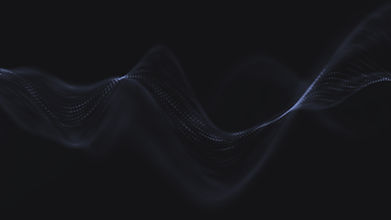
Instead of speculative trading which carries excessive risks, earn like a broker, by becoming a global liquidity provider
Phoenix empowers you and your capital by placing it on the global liquidity frontier and gives you a piece of the action. Earn fees every minute as you participate as a liquidity provider in a multi-billion-dollar crypto market, using a range of decentralised exchanges (DEX), at the touch of a button. Earn in falling, ranging or rising markets. No lockup periods, withdrawals processed in real-time.
Decentralised Liquidity Mining
With no counterparty risk, you can safely extract USDC yield every minute, from the multi-billion-dollar global Dex sector, passively.
Hedge Exposures
Although none of our liquidity programs are leveraged, if you want to add further layers of protection to your liquidity mining portfolio, you can hedge capital risk using industrial strength shorting solutions we offer.
Various Risk Tiers
Choose from three risk-reward tiers, starting with low to high, generating between 7%+, all the way up to 20%+ USDC yields APY.
Experienced Technical Support
Our team does the heavy lifting so you don't have to. But if you need any assistance with your program, we will guide you through every step of the way.
Performance
Phoenix's pools generate up to 40% average return per year, net of fees. Fee generation APY % of the 'Cruise' pool inside Phoenix, by month, since launch in May 2023, is depicted below.
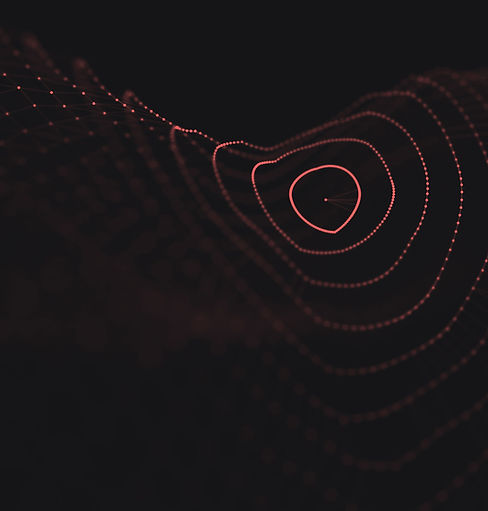
Real time yield generation backed by a real source of global revenues
Unfortunately, the crypto sector continues to suffer from trust issues and bad actors. With the downfall of major stable coins, exchanges and staking programs in 2022, traders and investors alike continue to search for real and reliable sources of cash-yield.
Inflation continues to erode the value of stagnant capital, at almost 8% a year. Beating it, safely, is a priority. Phoenix has been carefully designed as an industrial strength Mac and PC app that parks your capital on the global liquidity frontier for top, highly liquid decentralised assets such as USDC, Ethereum, Bitcoin and others and makes you into a market maker.
Depending on the risk-tier you choose, you can earn from 7%+ to 20%+ USDC cash yield, every year. Yields can rise substantially higher during busy market periods. Fees earned accumulate every minute in real time and you can withdraw your capital and fees at any time. Your exposure is to the prices of top cryptos, however this price exposure can be hedged using our solutions, as well.

18
Years of Experience
20B
Dex Volumes
20M
Aggregate Liquidity
10
Countries World Wide
20
Sectors Invested In


Are you ready to experience a new form of passive investing?
Launch the app here on your web browser.
In addition, the Phoenix app is available for download here for Mac and PC.
System requirements
Mac
400mb storage space
4GB RAM
64-bit Intel processors and/or ARM (M1/M2).
OS: Mac OS 11 Big Sur or above
PC
400mb storage space
4GB RAM
OS: Windows 7 or above
Instructions
Mac
1 - In the Finder on your Mac, locate the app you want to open.
2- Click twice on the application to begin.
Windows
1 - In the popup that opens after you run the Phoenix installer, titled "Windows Protected your PC", click on More Info
2 - On the bottom click on the "Run anyway" button which will appear after step 1.





